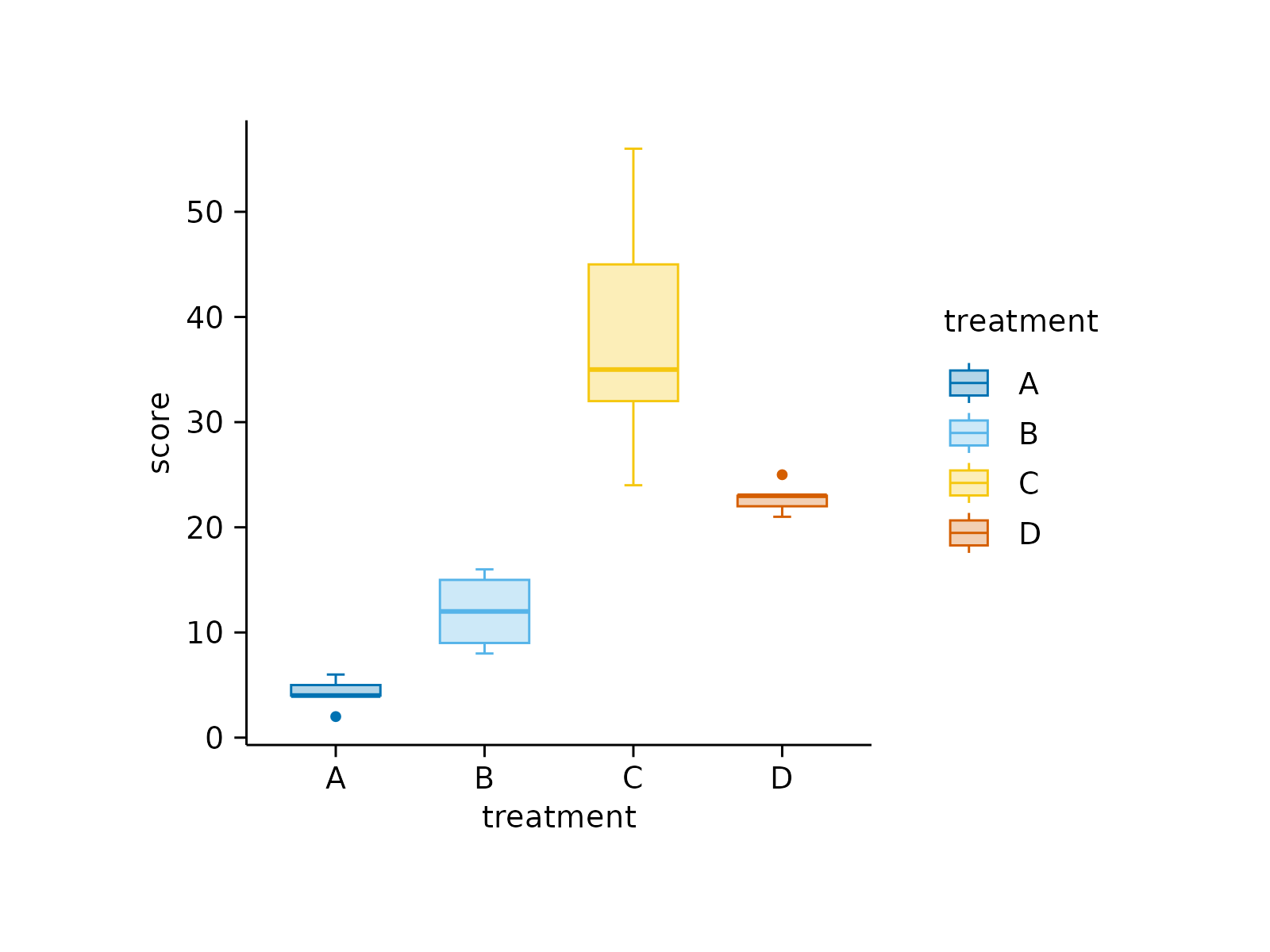Add boxplot
Usage
add_boxplot(
plot,
dodge_width = NULL,
alpha = 0.3,
saturation = 1,
show_whiskers = TRUE,
show_outliers = TRUE,
box_width = 0.6,
whiskers_width = 0.8,
outlier.size = 0.5,
coef = 1.5,
outlier.shape = 19,
outlier.alpha = 1,
linewidth = 0.25,
preserve = "total",
...
)Arguments
- plot
A
tidyplotgenerated with the functiontidyplot().- dodge_width
For adjusting the distance between grouped objects. Defaults to
0.8for plots with at least one discrete axis and0for plots with two continuous axes.- alpha
A
numberbetween0and1for the opacity of an object. A value of0is completely transparent,1is completely opaque.- saturation
A
numberbetween0and1for the color saturation of an object. A value of0is completely desaturated (white),1is the original color.- show_whiskers
Whether to show boxplot whiskers. Defaults to
TRUE.- show_outliers
Whether to show outliers. Defaults to
TRUE.- box_width
Width of the boxplot. Defaults to
0.6.- whiskers_width
Width of the whiskers. Defaults to
0.8.- outlier.size
Size of the outliers. Defaults to
0.5.- coef
Length of the whiskers as multiple of IQR. Defaults to 1.5.
- outlier.shape
Shape of the outliers. Defaults to
19.- outlier.alpha
Opacity of the outliers. Defaults to
1.- linewidth
Thickness of the line in points (pt). Typical values range between
0.25and1.- preserve
Should dodging preserve the
"total"width of all elements at a position, or the width of a"single"element?- ...
Arguments passed on to the
geomfunction.
Examples
study |>
tidyplot(x = treatment, y = score, color = treatment) |>
add_boxplot()
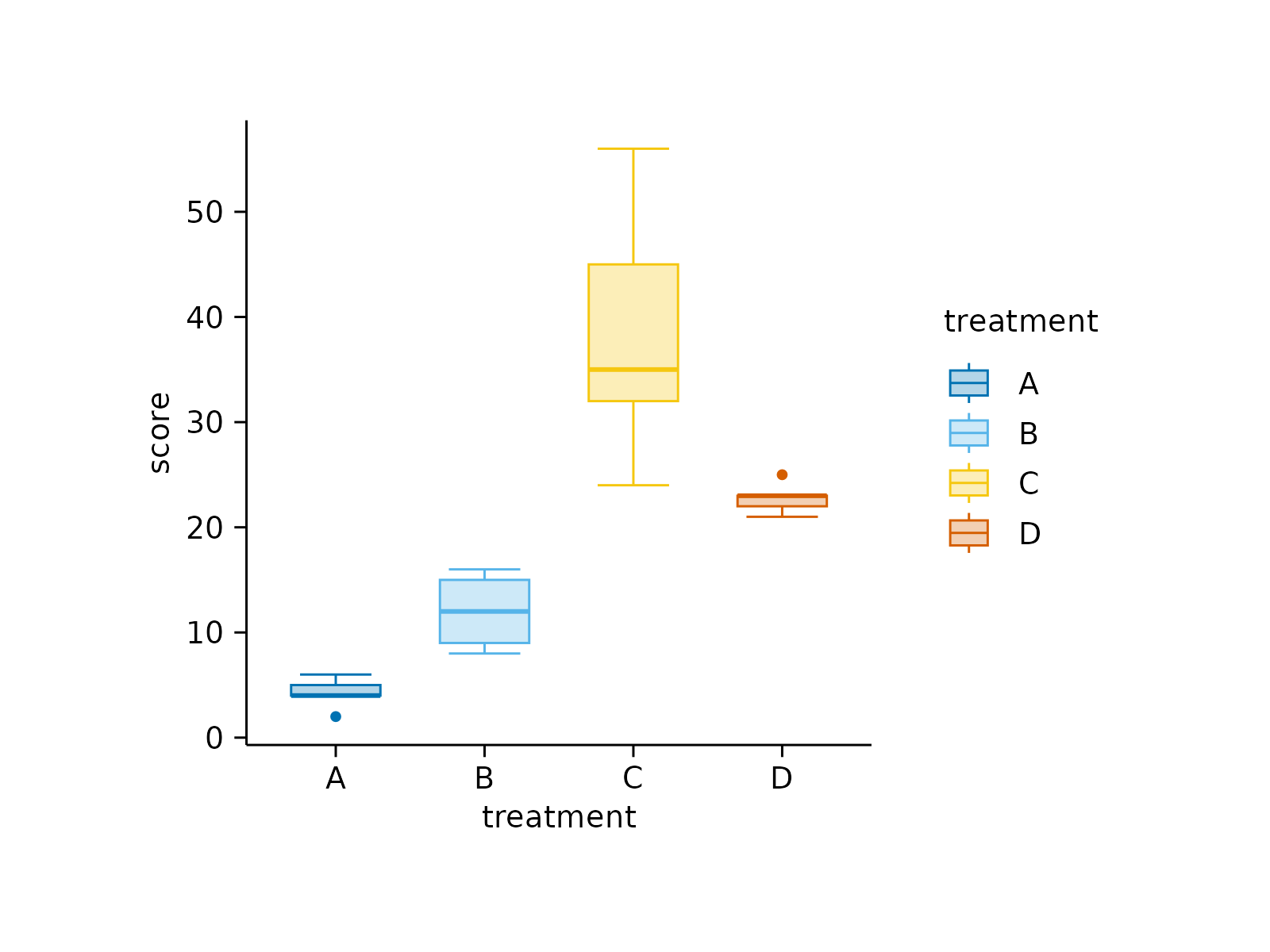 # Changing arguments:
study |>
tidyplot(x = treatment, y = score, color = treatment) |>
add_boxplot(show_whiskers = FALSE)
# Changing arguments:
study |>
tidyplot(x = treatment, y = score, color = treatment) |>
add_boxplot(show_whiskers = FALSE)
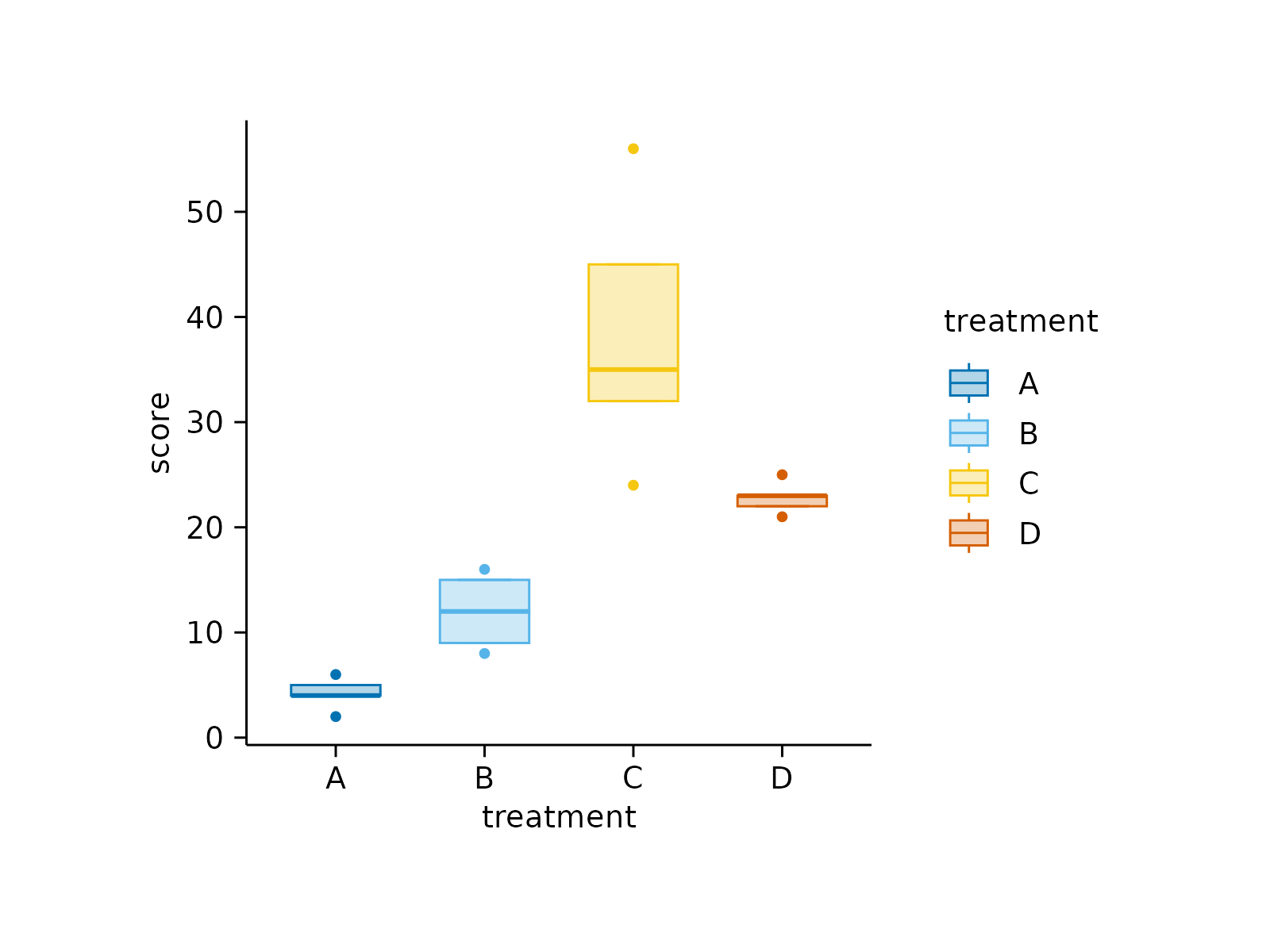 study |>
tidyplot(x = treatment, y = score, color = treatment) |>
add_boxplot(show_outliers = FALSE)
study |>
tidyplot(x = treatment, y = score, color = treatment) |>
add_boxplot(show_outliers = FALSE)
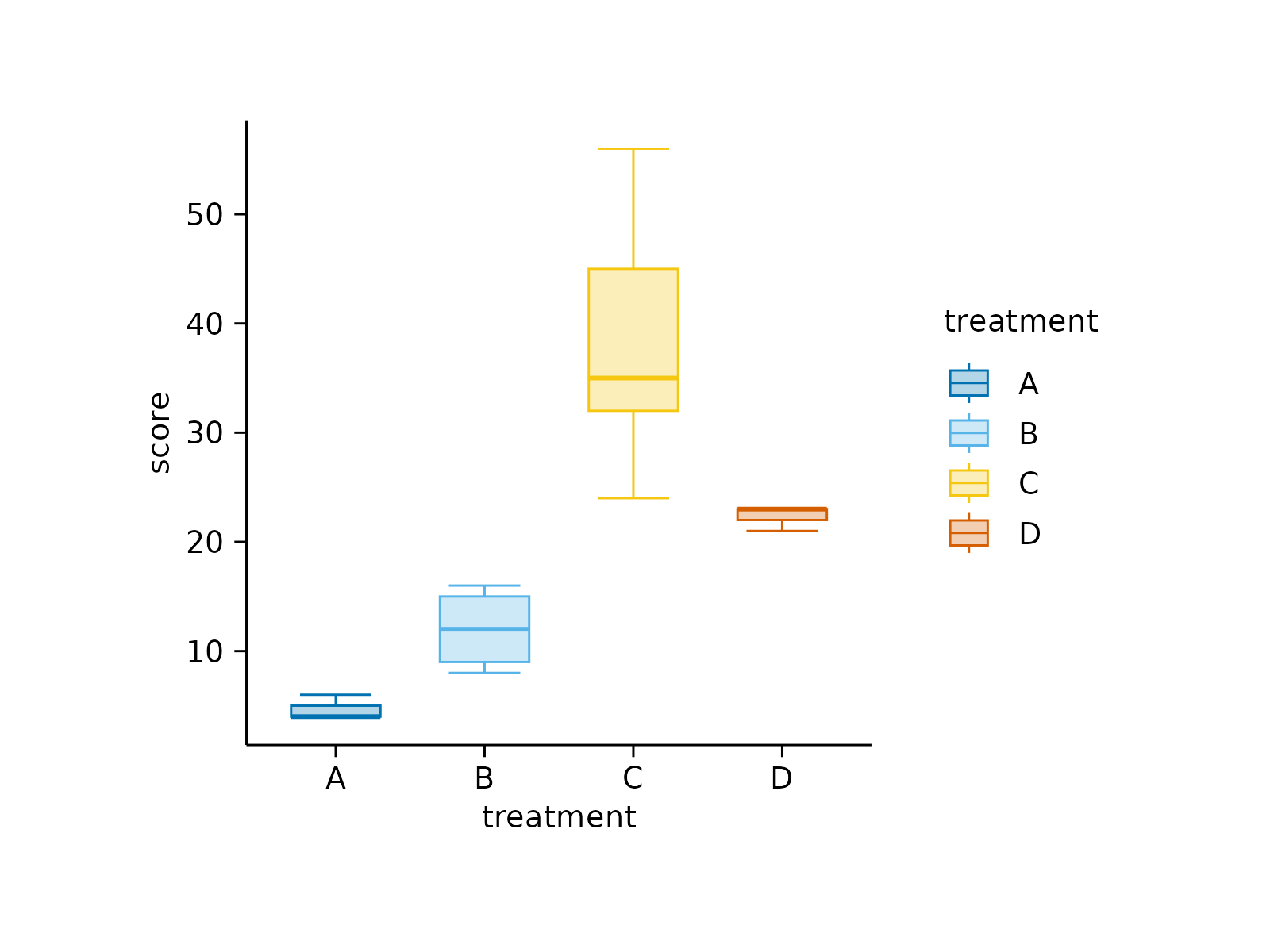 study |>
tidyplot(x = treatment, y = score, color = treatment) |>
add_boxplot(box_width = 0.2)
study |>
tidyplot(x = treatment, y = score, color = treatment) |>
add_boxplot(box_width = 0.2)
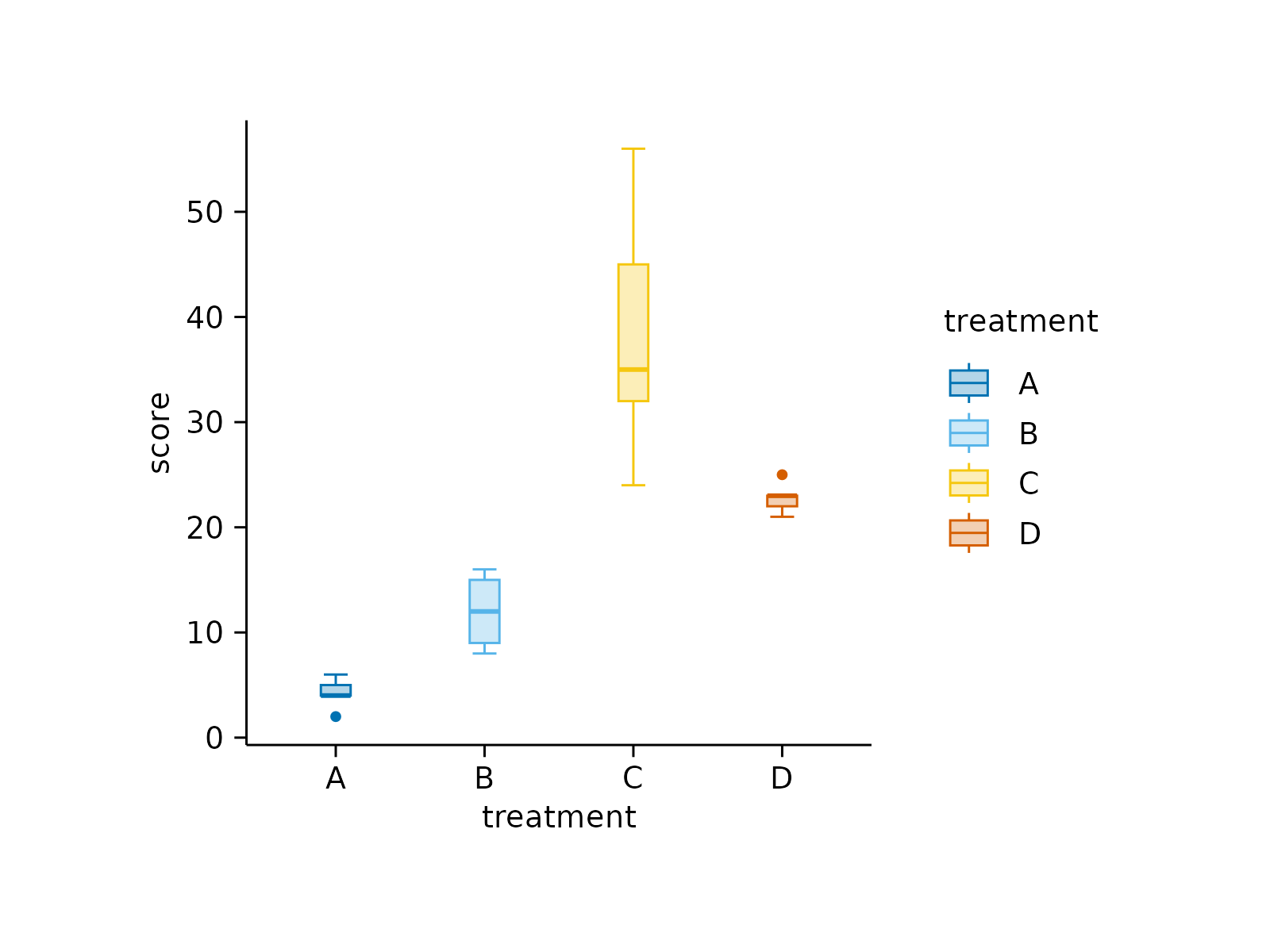 study |>
tidyplot(x = treatment, y = score, color = treatment) |>
add_boxplot(whiskers_width = 0.2)
study |>
tidyplot(x = treatment, y = score, color = treatment) |>
add_boxplot(whiskers_width = 0.2)